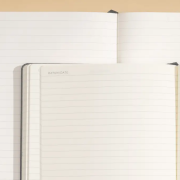Computers have become an essential part of everyday life. From checking emails to browsing the internet and even controlling complex machinery. But have you ever wondered how they work and what makes them so powerful?
We’ll explore the essential characteristics of computer and break down how each feature contributes to its performance. Whether you’re a tech newbie or just curious about computers. This simple explanation will help you understand how they function.
Key Characteristics of Computer

Computers are complex devices, but they all share a few key characteristics that allow them to perform various tasks. In general, these essential features include:
-
Input Devices
Every computer needs a way to receive data from the outside world. This is where input devices like keyboards, mice, and touchscreens come in. They allow you to interact with the computer and provide instructions, whether you’re typing a document or playing a game.
-
Processing Power (CPU)
The Central Processing Unit (CPU) is often called the brain of the computer. Essentially, it performs calculations and makes decisions based on the instructions you provide. Moreover, the faster the CPU, the quicker the computer can complete tasks. Think of it like the engine in a car. Without it, the computer wouldn’t be able to run any programs or perform functions.
-
Memory (RAM)
Random Access Memory (RAM) is a crucial part of a computer’s performance. It acts as the short-term memory, storing data that the CPU is currently using. The more RAM a computer has, the more tasks it can handle simultaneously without slowing down.
-
Storage
A computer needs a place to save all of your data, whether it’s documents, photos, or programs. This is where storage comes in. There are two main types: Hard Disk Drives (HDD) and Solid-State Drives (SSD). SSDs are faster, while HDDs offer more storage space for a lower price. Both are important for storing data long-term.
-
Output Devices
Output devices display or produce the results of the computer’s processing. These include monitors, printers, and speakers. They let you see or hear the data that the computer processes, like displaying a webpage or printing a document.
-
Motherboard
The motherboard is the main circuit board in the computer. It connects all the essential components, like the CPU, RAM, storage, and input/output devices. Think of it like the nervous system of the computer. It ensures that everything communicates properly.
-
Operating System
The operating system (OS) is software that helps the computer manage hardware and software resources. Popular examples include Windows, macOS, and Linux. The OS makes it possible to run applications, manage files, and interact with the computer’s hardware.
-
Communication Ports and Network
For a computer to communicate with other devices (like printers, phones, or the internet), it needs communication ports. These might include USB ports, Ethernet ports, or wireless connections like Wi-Fi and Bluetooth. These connections allow the computer to send and receive data, expanding its capabilities.
How Do These Characteristics of Computer Work Together? 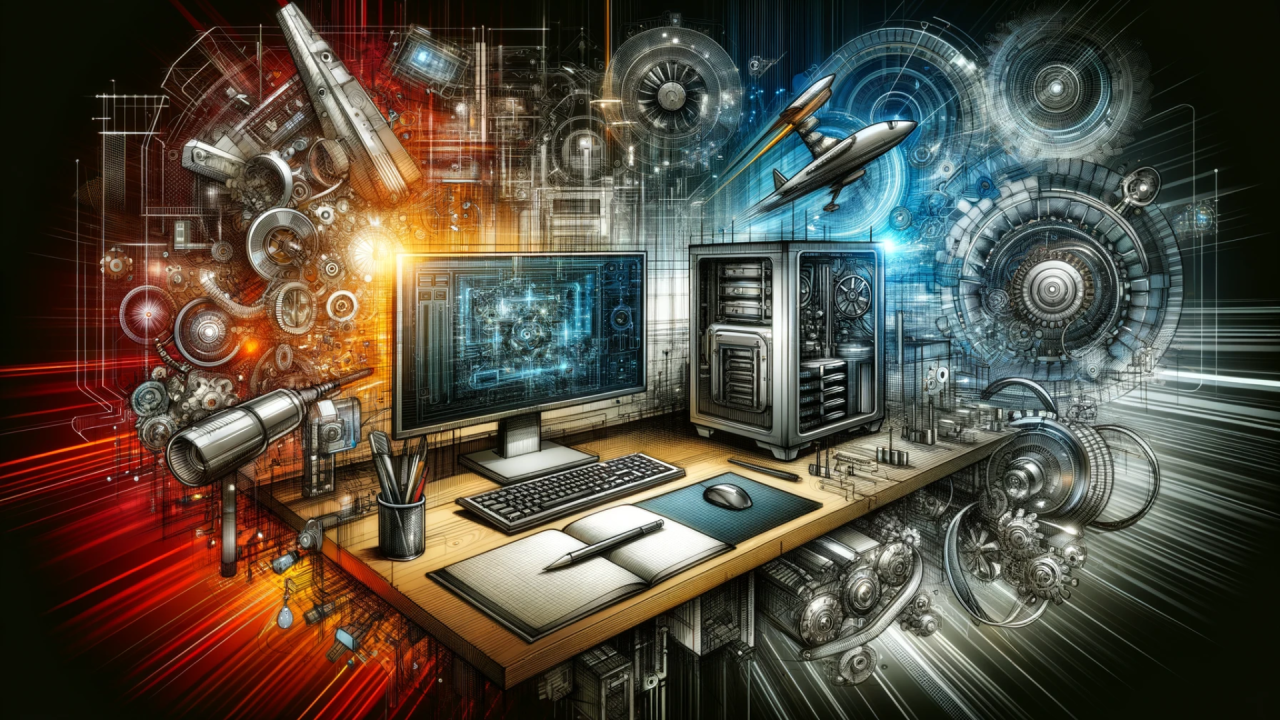
Each of the components mentioned above plays a vital role in ensuring that a computer runs smoothly. These features don’t operate in isolation but work together as a cohesive system. Here’s how:
- The CPU needs RAM to perform tasks quickly. Without enough RAM, even the most powerful CPU would struggle to complete multiple tasks.
- The motherboard connects all of the components, ensuring that the CPU can communicate with storage, memory, and input/output devices.
- The operating system coordinates everything, allowing you to interact with the computer and use applications without worrying about the technical details.
When one part of this system fails, the entire computer can slow down or stop functioning properly. That’s why having well-balanced components is essential for a smooth user experience.
The Evolution of Characteristics of computer
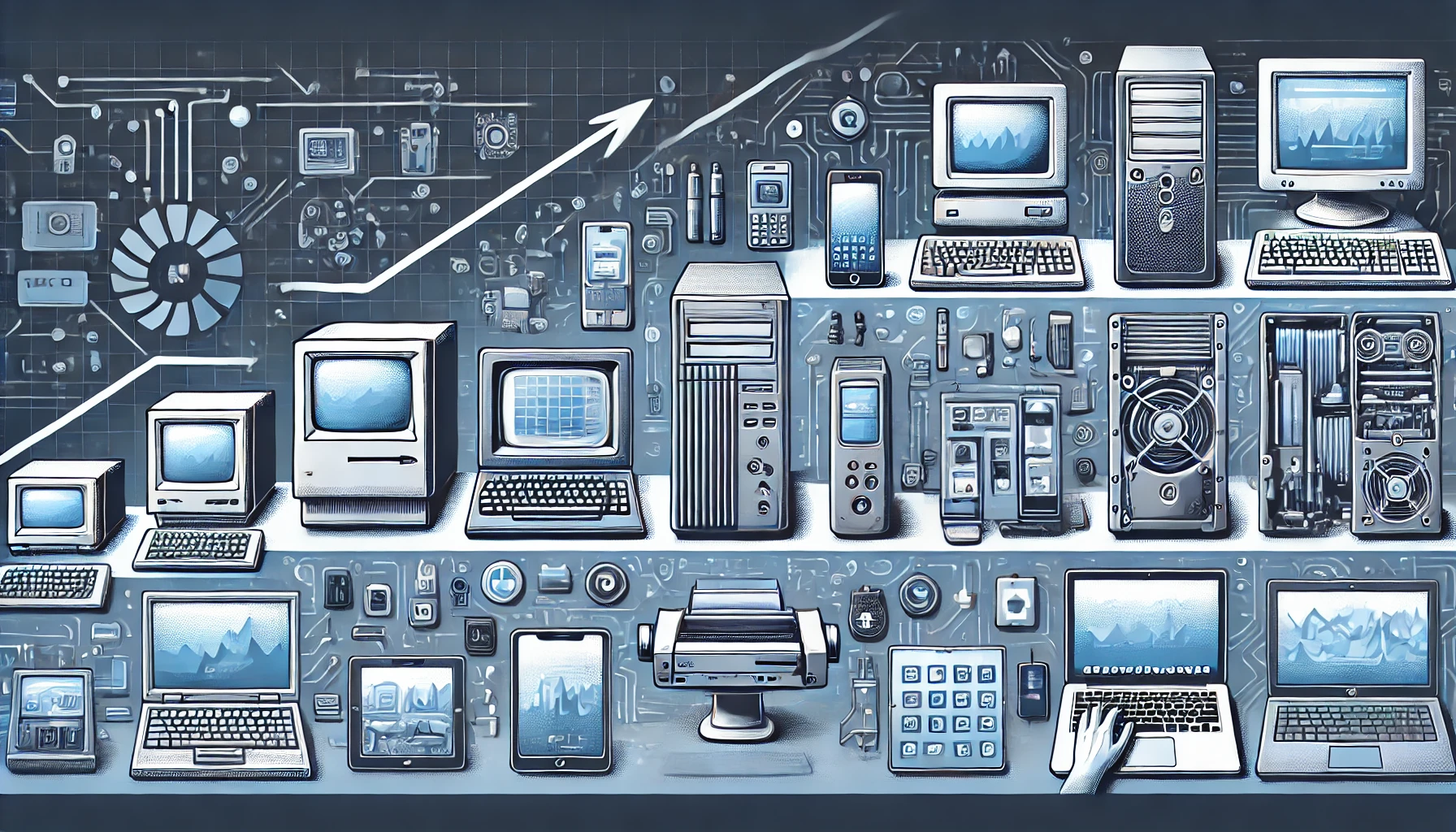
Computers have changed dramatically over the years, and so have their characteristics. Early computers were large, slow, and could only perform a few basic tasks. Today’s computers are faster, more compact, and can handle everything from gaming to complex data analysis. Here’s a quick look at how some key characteristics have evolved:
- Processing Power: Early computers had processors that could perform only basic calculations. Today’s processors are much faster and more capable, handling millions of calculations per second.
- Storage: In the past, computers had limited storage. Now, with SSDs and cloud storage, we can store terabytes of data in the palm of our hand.
- Memory (RAM): While older computers may have had just a few megabytes of RAM, modern computers come with several gigabytes or even terabytes, enabling them to multitask efficiently.
As technology continues to advance, we can expect these characteristics to improve even further, giving us more powerful and efficient computers.
Common Characteristics of Computer Features vs. High-End Features

While all computers share the same basic characteristics, some computers have additional features that make them better suited for certain tasks. For example:
- Gaming PCs often come with high-performance graphics cards (GPU) for better visuals.
- Workstations are equipped with large amounts of RAM and powerful CPUs for tasks like video editing or 3D rendering.
- Laptops often have specialized features like battery efficiency and portability for on-the-go use.
Choosing the right computer depends on what tasks you need to perform. If you just need something for browsing and emails, a basic computer with minimal features will do. However, if you’re into gaming or graphic design, you’ll need something with high-end components.
Why Understanding Characteristics of Computer Matters 
Knowing the essential characteristics of computer can help you make informed decisions when purchasing or troubleshooting a computer. Here’s why it’s important:
- Choosing the Right Computer: If you need a computer for basic tasks like web browsing. A low-cost machine with minimal features will work. But for tasks like video editing or gaming. You’ll need a more powerful computer with better processing power and graphics capabilities.
- Troubleshooting: When your computer is running slow, understanding how components like RAM, CPU, and storage work together can help you pinpoint the problem. Maybe your computer is running low on memory or your hard drive is almost full.
- Upgrades: If you need to upgrade your computer, knowing what each characteristic does will help you choose the right parts. For example, upgrading your RAM or switching to an SSD can significantly improve performance.
Conclusion:
In conclusion, the essential characteristics of computer include its input devices, processing power, memory, storage, output devices, motherboard, operating system, and communication ports. Together, these components work together to make the computer function as a seamless system. Understanding how they work can help you make better decisions when it comes to purchasing, troubleshooting, and upgrading your computer.
The world of computers may seem complex, but breaking it down into these key characteristics can make it much easier to understand. Whether you’re a beginner or an advanced user, this knowledge will help you use your computer more efficiently and make smarter choices when it comes to upgrading or buying new devices.