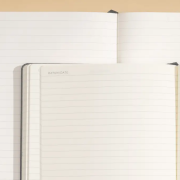If you’re considering upgrading your home entertainment system, a 65-inch TV can offer a fantastic viewing experience with its large screen size and high-quality display. However, choosing the right TV goes beyond just the screen size. Understanding the dimensions and how they fit into your living space is crucial for a seamless setup. In this blog, we’ll explore everything you need to know about 65-inch TV dimensions, including how wide and tall a 65-inch TV is, and how these measurements can impact your choice. We’ll also help you convert 65 inches into feet for better spatial understanding.
How Wide is a 65-Inch TV?
When discussing a 65-inch TV, it’s important to clarify that the 65-inch measurement refers to the diagonal size of the screen. This measurement doesn’t directly translate to width or height, but it does give you a general idea of the screen’s size.
Width of a 65-Inch TV
On average, a 65-inch TV typically measures about 57 inches in width. However, this can vary slightly depending on the specific model and the bezel (the frame around the screen). The width is essential for determining how the TV will fit in your entertainment center or on a wall mount.
Height of a 65-Inch TV
The height of a 65-inch TV is generally around 34 inches without the stand. With the stand, it can increase to approximately 36 inches. The height will also vary slightly depending on the TV model and the design of the stand.
65 Inch TV Dimensions: What You Need to Know
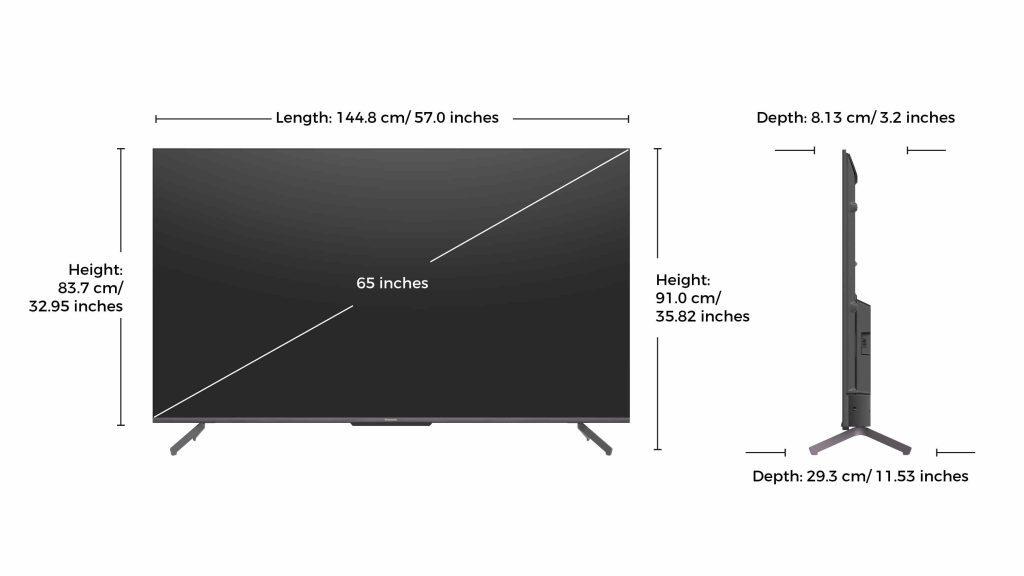
Understanding the full dimensions of a 65-inch TV helps ensure it fits perfectly in your desired location. Here’s a breakdown of typical dimensions:
- Width: 57 inches
- Height: 34 inches (without stand), 36 inches (with stand)
- Depth: 1.7 inches (without stand), 11.6 inches (with stand)
These measurements help in determining the best wall mount or stand for your TV and ensuring that it complements your room’s layout. For example, if you’re planning to place the TV on a console or mount it on the wall, ensure that the width and height fit within the space you have.
65 Inches in Feet: Conversion for Better Understanding
To convert 65 inches into feet, you can use the simple formula: 1 foot = 12 inches. Thus, 65 inches divided by 12 inches equals approximately 5.42 feet.
Knowing this can be helpful for visualizing how the TV will fit into your room and for making sure that your TV stand or wall mount accommodates the size comfortably.
How Tall is 65 Inches?
If you’re wondering how tall 65 inches is, it’s approximately 5 feet 5 inches. This height is useful when considering the placement of your TV at eye level for optimal viewing comfort. For instance, if you’re setting up your TV on a stand or mounting it on the wall, the height will help you decide the best placement to avoid straining your neck or eyes.
65″ TV Dimensions: What to Consider

When looking at a 65″ TV, it’s not just about the screen size but also how it fits into your space:
- Room Size: Ensure your room is large enough to accommodate a 65″ TV comfortably. A larger screen requires a significant amount of space to avoid overwhelming the room.
- Viewing Distance: The ideal viewing distance for a 65″ TV is typically between 8 to 12 feet. This distance helps in achieving the best picture quality and avoiding eye strain.
- Mounting Options: Decide if you will wall-mount the TV or place it on a stand. If wall-mounting, make sure the wall can support the TV’s weight and that the height is set for optimal viewing.
Additional Tips for Accurate Measurement:
- Include Bezels: When measuring for a TV stand or wall mount, include the bezel (the frame around the screen) in your measurements.
- Consider the Stand: If your TV has a stand, measure the width and depth of the stand as well.
Display Technologies for 65-Inch TVs
Understanding the different display technologies available for 65-inch TVs can help you choose the best option for your needs:
- LCD (Liquid Crystal Display): Known for affordability and good picture quality. Ideal for general use.
- LED (Light Emitting Diode): An upgrade from LCD, LED TVs offer better brightness and energy efficiency. They are available in various sizes and are popular for their high performance.
- QLED (Quantum Dot LED): Provides superior color accuracy and brightness compared to traditional LED TVs. Great for vibrant and sharp images.
- OLED (Organic Light Emitting Diode): Offers exceptional contrast and color richness. The best choice for high-end home theaters and professional use.
How Resolution Affects Viewing:
- Higher resolutions provide clearer and more detailed images, especially on larger screens like a 65-inch TV.
- Consider the type of content you watch and the distance from the screen when choosing the resolution.
Common Mistakes to Avoid When Buying a 65-Inch TV

Here are some common pitfalls to avoid:
- Ignoring Room Size: Ensure your room is large enough to accommodate a 65-inch TV without overwhelming the space.
- Overlooking Dimensions: Don’t just focus on screen size; consider the TV’s width, height, and depth. Check the buying guide to understand it better.
- Neglecting Viewing Distance: Place your TV at the correct distance to avoid eye strain and achieve the best picture quality.
- Skipping Resolution: Choose a resolution that matches your viewing needs and content type.
Conclusion
Choosing the right 65-inch TV involves more than just selecting a large screen. Understanding the dimensions, including how wide and tall a 65-inch TV is, helps ensure that your new TV will fit perfectly into your space and provide an optimal viewing experience. Whether you’re considering wall mounting or using a stand, knowing these measurements is crucial for making an informed decision.